Creating commands¶
Note
This page is a follow-up, and the base code used is from the previous page (Initial files). The code can be found on the GitHub repository here.
Discord also allows developers to register slash commands, which provides users a first-class way of interacting directly with your application. These slash commands shall be covered by the guide here, in the Interactions section.
A note on prefix commands¶
Bot commands that are initiated when a keyword is used along with a specified prefix (such as ! or $) are known as
prefix commands (are also often referred to as text commands).
Warning
Message Intent - Privileged
It is to be noted that handling prefix commands require the message intent, which allows the bot to get content and data of messages sent by users. This intent has recently been privileged, i.e., it needs to be manually enabled for the bot application, and its requirement will eventually be reviewed if your bot is in over 100 servers.
You can read more about the message intent here.
Therefore, to minimize the permissions your bot has to use, we will be covering prefix commands under the Popular Topics section, and advancing with the basics of slash commands in this article; more advanced topics of the same will be covered in the Interactions section.
Registering commands¶
This section covers the bare minimum to get you started with registering slash commands. Once again, you can refer to this page for an in-depth coverage of topics, including guild commands, global commands, options, option types, autocomplete and choices.
Now, we shall continue with the base code used in the previous section.
import disnake
from disnake.ext import commands
bot = commands.Bot()
@bot.event
async def on_ready():
print("The bot is ready!")
bot.run("YOUR_BOT_TOKEN")
The first step is to use the @bot.slash_command coroutine, along
with an async function in order to define the code for your slash command. Below is a script demonstrating the same
(focus on the use of inter, which is short for interaction).
import disnake
from disnake.ext import commands
bot = commands.Bot()
@bot.event
async def on_ready():
print("The bot is ready!")
@bot.slash_command()
async def ping(inter):
...
bot.run("YOUR_BOT_TOKEN")
The inter passed into the function is analogous to context, or ctx used in prefix commands - it passes through all
information relative to the interaction - data regarding the user who initiated the command, as an example. It is also
necessary for replying to the use of the command.
Using ctx vs. inter
If you have experience with coding bots with discord.py, you would be familiar with using ctx as an
abbreviation for passing context into the function. This guide will primarily be using inter, as it is short for
interaction and refers to disnake.ApplicationCommandInteraction. Of course, you’re open to using your
preferred abbreviation in code.
Registering commands in specific guilds¶
Note that servers are referred to as “guilds” in the Discord API and disnake library. On running the above code, the slash command will be registered globally, and will be accessible on all servers the bot is in. The caveat being that global registration of slash commands can take up to 1 hour (refer to Discord’s documentation.
When you’re trying to test your changes to code in real time, it can be immensely useful to have the command’s function
update with your code changes right away. Thus, you can use the guild_ids argument for the command to be
instantaneously registered in a list of specified servers. (We recommend including your separate development server in
this list.)
import disnake
from disnake.ext import commands
bot = commands.Bot()
@bot.event
async def on_ready():
print("The bot is ready!")
@bot.slash_command(guild_ids=[1234, 5678]) # Your server IDs go here.
async def ping(inter):
...
bot.run("YOUR_BOT_TOKEN")
Using test_guilds in commands.Bot()
When you have multiple commands registered under the same test guilds, it is convenient to only have your guild_ids
defined once. Therefore, you can use the test_guilds argument in the commands.Bot() instance instead of passing
guild_ids to every single command -
bot = commands.Bot(test_guilds=[1234, 5678])
Now that you’re all set with registering the slash command, you can proceed with responding to the initiated command.
Responding to commands¶
You can respond to a slash command initiated by the user, using inter.response.send_message(). It is analogous to
using ctx.send(), in that you can respond to the interaction with embeds, files, buttons/select menus or just plain
text.
import disnake
from disnake.ext import commands
bot = commands.Bot()
@bot.event
async def on_ready():
print("The bot is ready!")
@bot.slash_command(guild_ids=[1234, 5678])
async def ping(inter):
await inter.response.send_message("Pong!")
bot.run("YOUR_BOT_TOKEN")
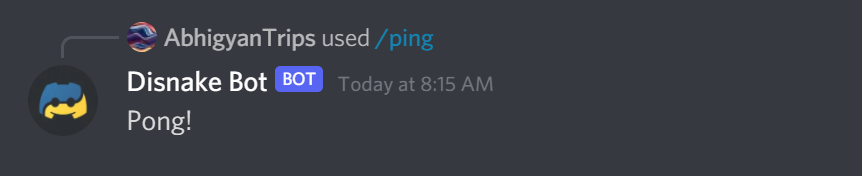
Server info command¶
inter.guild refers to the guild the interaction was sent in (a disnake.Guild), which exposes properties
such as .name or .member_count.
import disnake
from disnake.ext import commands
bot = commands.Bot()
@bot.event
async def on_ready():
print("The bot is ready!")
@bot.slash_command()
async def server(inter):
await inter.response.send_message(
f"Server name: {inter.guild.name}\nTotal members: {inter.guild.member_count}"
)
bot.run("YOUR_BOT_TOKEN")
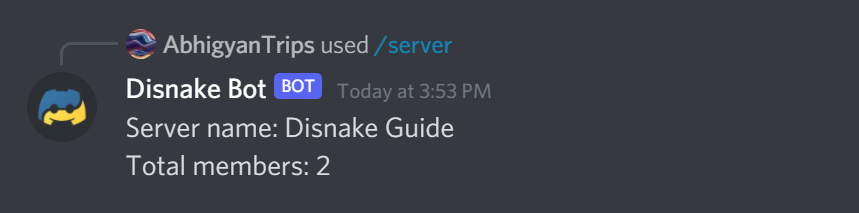
Tip
Refer to the disnake.Guild documentation for a list of all the available properties and methods.
You could also display the date the server was created, or the server’s verification level. You would do those in the
same manner - use inter.guild.created_at or inter.guild.verification_level, respectively.
User info command¶
A “user” refers to a Discord user. inter.author refers to the user the interaction was sent by (a
disnake.User in DM contexts, or a disnake.Member) in server contexts), which exposes properties
such as .name or .id. (Using just inter.author will give the user’s full tag.)
import disnake
from disnake.ext import commands
bot = commands.Bot()
@bot.event
async def on_ready():
print("The bot is ready!")
@bot.slash_command()
async def user(inter):
await inter.response.send_message(f"Your tag: {inter.author}\nYour ID: {inter.author.id}")
bot.run("YOUR_BOT_TOKEN")
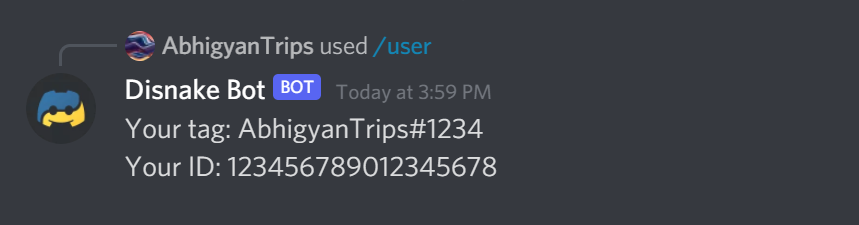
Tip
Refer to the disnake.User and disnake.Member documentation for a list of all the available properties and methods.
And there you have it!